While conducting online tests, you may have encountered an issue where the student is not able to attempt the quiz for any reason. In that case, if you would like to give him another chance to attempt the test from the beginning, you can now delete his existing attempt. So that the student can attempt the test again.
Delete Attempt
Here are the steps to delete a student’s quiz attempt:
- Go to MY PAPERS, then click on ACTIONS and then RESULT.
- Now, below the student’s name, click MORE
- Then tick the checkbox and press the DELETE ATTEMPT button there.
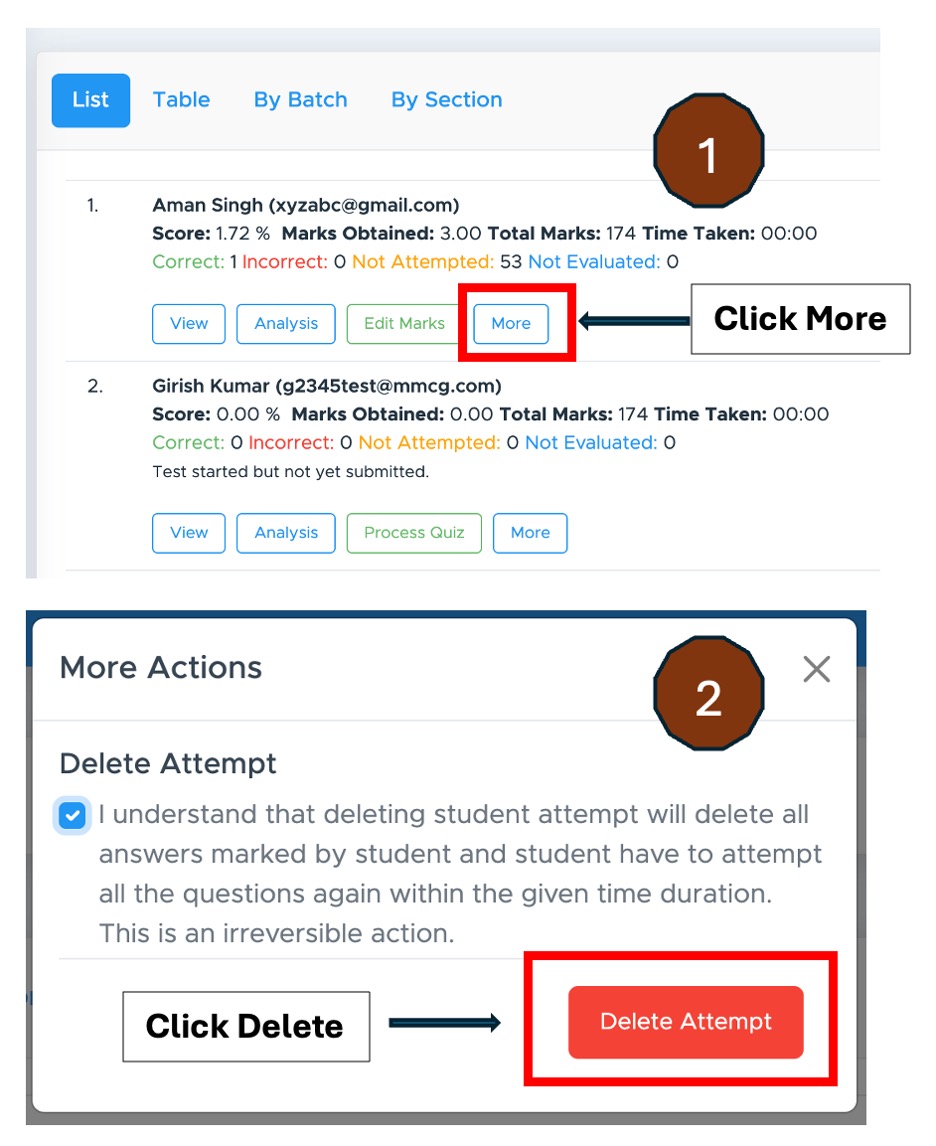
Delete Attempt Vs Allow Re-attempt
Allowing a re-attempt means the student can resume the ongoing test without losing the responses that he has already marked. Means, already attempted questions will be there and students need to attempt only the remaining questions. So, it’s a much better option compared to the Delete Attempt option.
On the other hand, in case of a Delete Attempt, all the responses/answers will be deleted and the student has to attempt all the questions again. This option should be used only if you want to allow students to take the test again.
What is recommended?
- If a student’s test duration has expired but the quiz end time has not yet passed:
In such cases, you may delete the student’s current attempt and allow them to retake the test, ensuring they are aware of the quiz end time.
Example: If the test duration is 3 hours and the quiz end time is set beyond that (e.g., 5 hours later), and the student’s time has lapsed within that window, you may delete the attempt and allow a fresh retake. - If the student still has time left in their test duration and has answered several questions, but the test was mistakenly submitted:
You can allow a re-attempt. In this scenario, previously answered questions will be retained, and the student will only need to complete the unanswered ones.
What is Process Quiz?
“Process Quiz” option to instantly generate the result. This option becomes available only when the test duration has elapsed and the attempt has not been submitted successfully.
There is no need to delete the student’s attempt. Simply click the “Process Quiz” button to view and record the results.
Comparison Table
| Status | Recommended Action |
| Test submitted by mistake, but the test duration is not over. | Allow Re-attempt |
| The test duration is over, but the test was not submitted successfully. | Process Quiz |
| The test duration is over, but the quiz end time is still there. | Delete Attempt |